- Blog
Sign up to our newsletter
11 development and collaboration tools our developers love
Our people in Wirtek are our most important assets: their ideas, creativity and dedication help transform our clients’ ideas into reality, into full functional software products.
Tools are an important part of the software development and testing process, and using the right ones can make you more productive, enable you to communicate and collaborate easier.
So we wanted to talk to some of our colleagues inside Wirtek and hear from them: what tools they use day to day, what features they enjoy and how these tools make their job easier.
Azure DevOps
Azure DevOps provides developer services for teams to plan work, collaborate on code development, and build and deploy applications.
.webp?width=646&height=412&name=azure%20devops%20(1).webp)
Vasi, Senior Software Developer
“I enjoy Azure DevOps as it reunites several tools under one roof allowing me to perform several tasks: manage my code, see my tasks, configure how to deploy code on the server, test my code, and more. One nice feature is that I can check the status of a task by looking at the list of pull requests and find out if it’s done or not.
It integrates seamlessly with Azure so it allows you to create a CI/CD setup with little effort and headache.
While there are specialized tools that do better on certain features (Jira is arguably better for task management), I think Azure DevOps is great in the sense that it gives you all these tools in one place, so it’s easy to configure, learn and use day by day.
The strongest point of Azure DevOps in my opinion is automation: I can automatically publish the code from my computer to a server, which is of course great when you work collaboratively. The automation saves me a lot of time and is easy to set up and use, unlike other tools out there.”
Attila, Software Architect
“I think one of the top challenges when developing a software product is ensuring a smooth communication between engineering, support and product teams and Azure DevOps enable us to streamline collaboration.
It is a great tool in the sense that it gives you an overview across the entire product: you can see how many items in a story are deployed and their status (how many are in code review, how many have been approved etc). A Product Owner can have a look at the backlog and see the status of each item: which item is in production, which one is in code review etc. You can check a release and see how many features and bug fixes it contains. The dashboards give you a clear image on progress and you can see how many issues have been fixed, how many are pending.”
Cristi, Senior Software Tester & Scrum Master
“The three tools from Microsoft (Visual Studio, Azure DevOps, Microsoft Teams) are a must-have for a successful team covering technical/deployment/communication capabilities.
AzureDevOps is nice because all the development/process/deployment resources are there.”
Jira
Jira is a tool developed by Australian Company Atlassian that enables you to track bugs and issues, and manage projects.
%20(1)%20(1).webp?width=610&height=389&name=jira%20(1)%20(1)%20(1).webp)
Claudiu, Senior Network and Telecommunication Specialist
“Jira is very easy to keep track of bugs and to correlate issues with the test cases, also it’s easy to view test cases history with the XRAY plugin.”
GitLab
GitLab is an open source end-to-end software development platform with built-in version control, issue tracking, code review, CI/CD, and more.
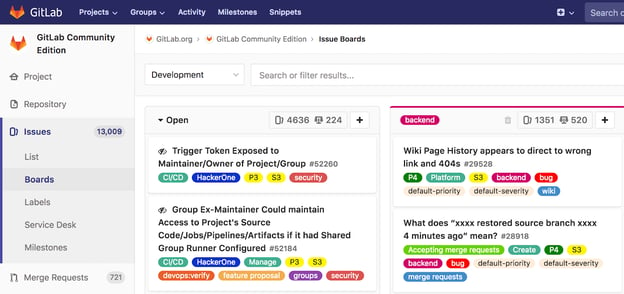
Razvan, Software Developer & Scrum Master
“We use GitLab in our projects because it covers all the project needs, together with Visual Studio and also Microsoft Teams: issue tracking, continuous integration, repository, communication.”
ReSharper
ReSharper is a Visual Studio extension that provides code analysis, navigation and search, code assistance, code generation, unit testing, and more.
Vasi, Senior Software Developer
“ReSharper helps us with code refactoring, reinforce coding rules inside the team and structure the code better. It is very useful whenever we onboard a new colleague, because there is no need for a long onboarding process, we simply have a set of rules configured in ReSharper and you get a notification if you break any of these rules. I find ReSharper great for code refactoring and I enjoy the search function, I find it very helpful.
I think it’s also a useful tool for junior developers because it gives you optimization tips as you are writing code - when you are just getting started with development, there are a lot of tips you probably don’t know yet. Even for more seasoned developers, it’s a nice way to stay up to date.”
Attila, Software Architect
“I think ReSharper is one of the most important engineering tools we use, and helps us in four main areas: collaboration, code clean up, productivity and warnings.
We can define rules of how the code should be formatted inside the team and the tool will send warnings whenever one of these rules is not met. We can also do a code clean up to make sure the code is written according to these rules - so we keep consistency within the code. Whichever rules are defined within a team, ReSharper will reinforce these rules.
On a more advanced level, it helps us create Linq or transform Linq into explicit variables.
It’s also a great tool when it comes to productivity: when you want for example to rename a variable, ReSharper will propagate the changes all over.”
Postman
Postman is an API development tool which helps to build, test and modify APIs.

Cristi, Senior Software Tester & Scrum Master
“Postman is a very nice tool for API testing with nice reports and CLI options that can be integrated into a deployment pipe.”
Audacity
Audacity is an open-source multi-track audio editor and recorder for Windows, macOS, GNU/Linux and other operating systems.

Andrei, Senior Equipment Tester
“In our ProAudio projects, the Audacity and DanteVirtualSoundcard are a must in our daily work. With Audacity we can easily record and play audio, analyze the recorded file and watch the spectrogram of the signal.”
Dante Virtual Soundcard
Dante Virtual Soundcard is a simple, easy-to-use software application that turns a Windows or Mac OS X computer into a Dante-enabled device, enabling you to instantly connect to any Dante network.

Andrei, Senior Equipment Tester
“We use Dante Virtual Soundcard to get access to any Dante compatible device in the network. We can play or record up to 64 channels of audio.”
Microsoft Teams
Teams is Microsoft’s chat and collaboration tool for Office 365 users, enabling them to communicate through text, video and voice.

Vasi, Senior Software Developer
“Because we work integrated with our client’s team, we need a tool to communicate instantly. I like the fact that Microsoft Teams integrates with Azure DevOps so I can see my boards with tasks, receive notifications if a deployment was successful or not, see pull requests, on top of sharing files and chatting all in the same place.
Having everything integrated and running in one place and not having to work with several tools is a considerable benefit for me.”
Cristi, Senior Software Tester & Scrum Master
“Microsoft Teams is a very good tool for communicating because you can put all your information there, you can group it and make it available to everyone in the team (good integration with Office). Plus, you can use it as a wiki.”
Andrei, Senior Equipment Tester
“Microsoft Teams helps us communicate with our customers and colleagues in Wirtek, for our daily meetings and other tasks.”
Wireshark
Wireshark is the world’s foremost and widely-used network protocol analyzer. It lets you see what’s happening on your network at a microscopic level.

Claudiu, Senior Network and Telecommunication Specialist
“Wireshark is a free protocol analyzer; it’s a very powerful, flexible, and configurable tool, allowing a lot of filters.”
Working Hours
Working Hours is a time tracking tool that enables you to track your work hours - organize, analyze and export them.

Ionut, Senior Software Developer & Scrum Master
“Working Hours is a tool that registers the time spent on the computer in order to better measure your working time. Very useful when working from home, where there are many interruptions.”
Google Analytics
Google Analytics is a free analytics service provided by Google that allows you to view in-depth detail about the visitors on your website, their behaviour, traffic sources, conversion and more.
Adrian, Senior Software Developer
“I constantly use Google Analytics event tracking to measure performance from an end-user perspective, understand how they use the application.“

